Using Amazon S3 as a Private Maven Repository
This article is a quick tutorial to setup a private maven repository using Amazon S3 instead of Nexus or Artifactory.
First we need to create a S3 bucket used to store two types of maven artifacts: stores two types of artifacts: releases and snapshots.
repository.example.com/[snapshots, releases]
Since we want a private repository, we can securely control access to this bucket for our users by leveraging AWS Identity and Access Management (IAM). We create a new user, named s3-repo-admin, and subsequently set the permissions to this bucket by using the policy generator. In this example, we allow all actions to the bucket named repository.example.com for user s3-repo-admin.
{
"Version": "2012-10-17",
"Statement": [
{
"Sid": "Stmt1425225596000",
"Effect": "Allow",
"Action": [
"s3:*"
],
"Resource": [
"arn:aws:s3:::repository.example.com", "arn:aws:s3:::repository.example.com/*"
]
}
]
}
We can also use the IAM policy simulator to verify the effects of our policy.
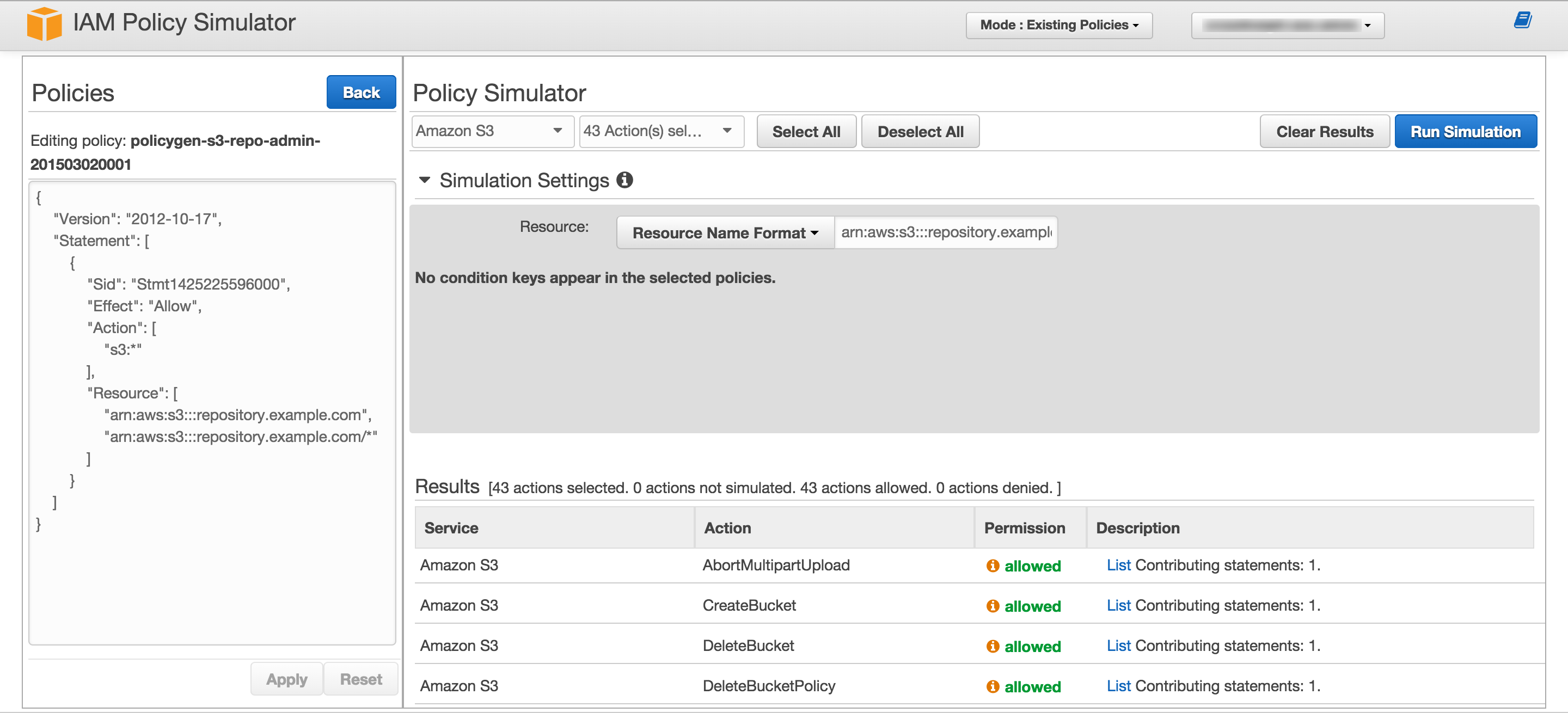
Next we update the local maven setting ~/.m2/settings.xml with the AWS access credentials for the account, i.e., s3-repo-admin.
<?xml version="1.0" encoding="UTF-8"?>
<settings xmlns="http://maven.apache.org/SETTINGS/1.0.0"
xmlns:xsi="http://www.w3.org/2001/XMLSchema-instance"
xsi:schemaLocation="http://maven.apache.org/SETTINGS/1.0.0
http://maven.apache.org/xsd/settings-1.0.0.xsd">
<servers>
<server>
<id>maven-s3-release-repo</id>
<username>ACCESS_KEY_ID</username>
<password>SECRET_ACCESS_KEY</password>
</server>
<server>
<id>maven-s3-snapshot-repo</id>
<username>ACCESS_KEY_ID</username>
<password>SECRET_ACCESS_KEY</password>
</server>
</servers>
</settings>
Here we create a project called test-public-lib from simple maven archetypes such as maven-archetype-quickstart. In this example, the groupId, artifactId and version settings are being specified com.example, test-publish-lib and 1.0-SNAPSHOT respectively. Now, then, in order to publish artefacts to S3, the build extension and the repositories must be defined in test-public-lib/pom.xml.
<project>
...
<distributionManagement>
<repository>
<id>maven-s3-release-repo</id>
<name>AWS Release Repository</name>
<url>s3://repository.example.com/releases</url>
</repository>
<snapshotRepository>
<id>maven-s3-snapshot-repo</id>
<name>AWS Snapshot Repository</name>
<url>s3://repository.example.com/snapshots</url>
</snapshotRepository>
</distributionManagement>
...
<build>
...
<extensions>
...
<extension>
<groupId>org.springframework.build</groupId>
<artifactId>aws-maven</artifactId>
<version>5.0.0.RELEASE</version>
</extension>
...
</extensions>
...
</build>
...
</project>
Finally, we can execute the mvn deploy command to test out the whole process. As shown in the following, we will have a new timestamped shapshot version each time I run the deploy target. In contrast, we only have an artifact with release-version.
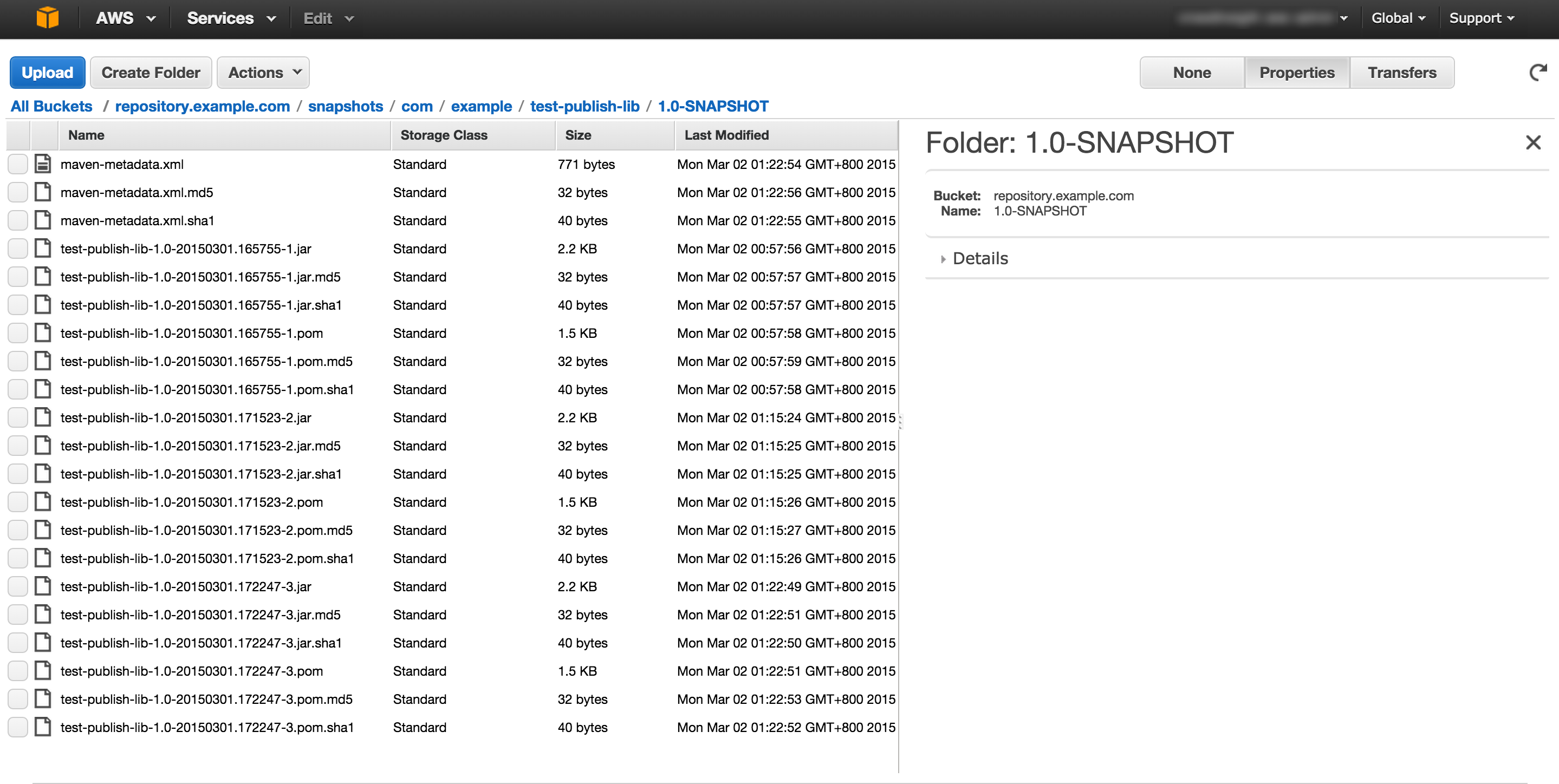
Subsequently, we create another project named test-publish-app in the same way and modify the POM file, i.e., test-publish-app/pom.xml, to test whether the dependency management is workable or not.
<project>
...
<repositories>
<repository>
<id>maven-s3-release-repo</id>
<name>S3 Release Repository</name>
<url>s3://repository.example.com/releases</url>
</repository>
<repository>
<id>maven-s3-snapshot-repo</id>
<name>S3 Snapshot Repository</name>
<url>s3://repository.example.com/snapshots</url>
</repository>
</repositories>
...
<dependencies>
...
<dependency>
<groupId>com.example</groupId>
<artifactId>test-publish-lib</artifactId>
<version>1.0-SNAPSHOT</version>
</dependency>
...
</dependencies>
...
<build>
...
<extensions>
...
<extension>
<groupId>org.springframework.build</groupId>
<artifactId>aws-maven</artifactId>
<version>5.0.0.RELEASE</version>
</extension>
...
</extensions>
...
</build>
...
</project>
Run the mvn compile then will download the artifacts with the specified versions.
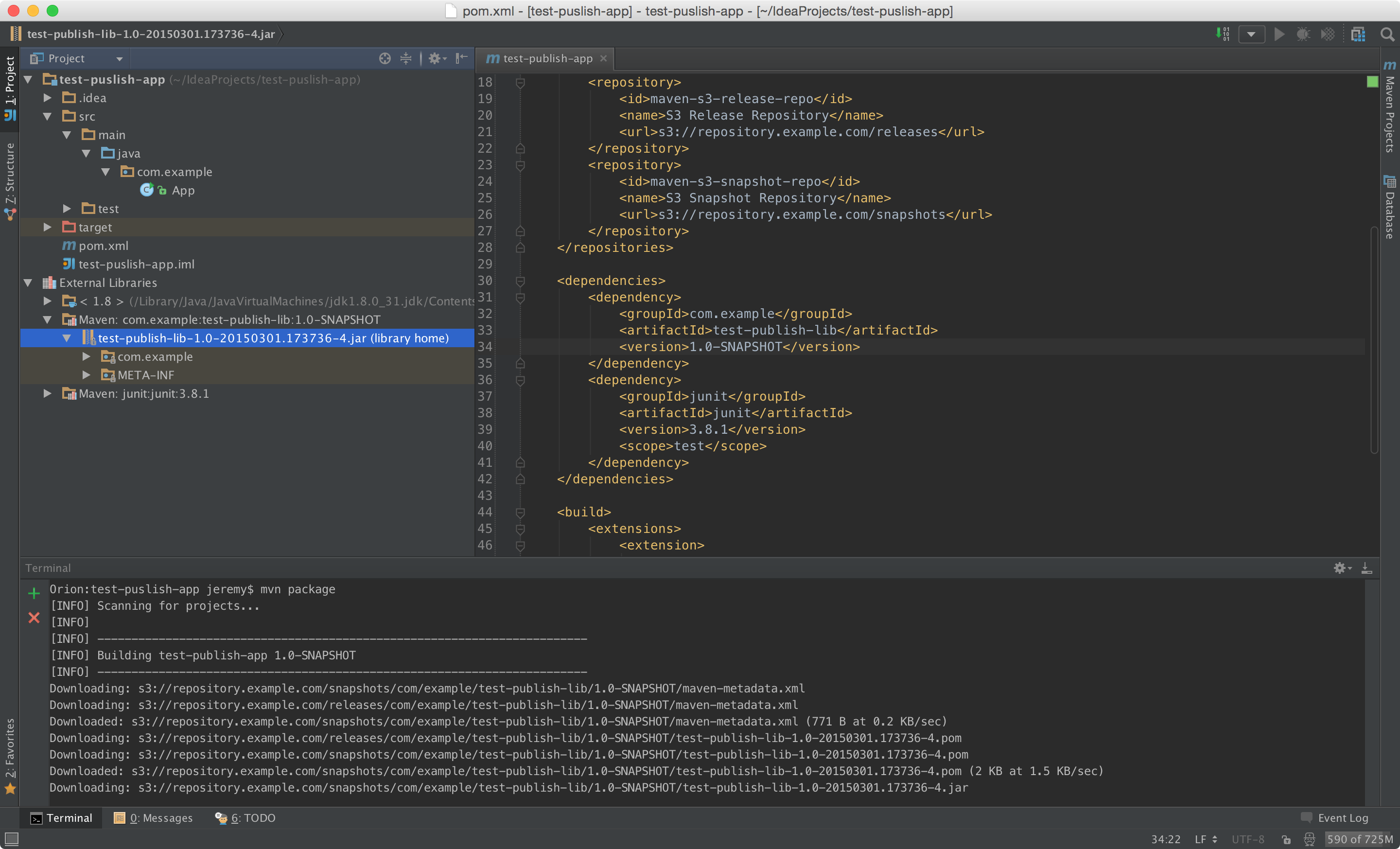
References
- AWS Maven Wagon
- Hosting a Maven Repository on Amazon S3, by Martin H Berwanger, Feb. 2012.
- Creating private maven repository on S3 & using in SBT, by ayush, May 2014.